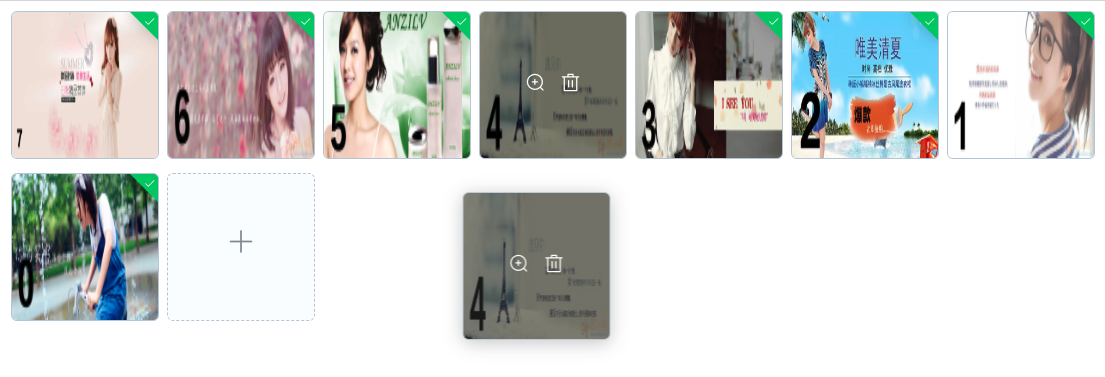在改动很小的情况下,为多图片上传的el-upload增加拖动排序。无需自己渲染列表。注意一点fileList需要再onchange里自己获取。这个属性不是双向绑定的。
<template>
<div>
<el-upload ref="upload" :limit="99" :file-list.sync="fileList" :action="actionUrl" :headers="headers" :data="{ folder: 'image' }" list-type="picture-card"
:on-preview="handlePictureCardPreview"
:on-change="handleChange"
:show-file-list="true"
multiple>
<i class="el-icon-plus"></i>
</el-upload>
<el-dialog :visible.sync="dialogVisible" append-to-body>
<img width="100%" :src="dialogImageUrl" alt="" />
</el-dialog>
</div>
</template>
<script>
const envConfig = require('@/config/env.' + process.env.VUE_APP_NODE_ENV);
import { getToken } from '@/utils/storage';
import Sortable from 'sortablejs';
export default {
data() {
return {
actionUrl: `${envConfig.baseURL}/uploadFile`,
headers: {
Authorization: getToken() || '',
},
dialogImageUrl: '',
dialogVisible: false,
fileList:[]
};
},
mounted() {
this.initDragSort();
},
methods: {
initDragSort() {
// 支持拖拽排序
const el = this.$refs.upload.$el.querySelectorAll('.el-upload-list')[0];
var that = this;
Sortable.create(el, {
onEnd: ({ oldIndex, newIndex }) => {
// 交换位置
const arr = that.fileList;
const page = arr[oldIndex];
arr.splice(oldIndex, 1);
arr.splice(newIndex, 0, page);
}
});
},
handlePictureCardPreview(file) {
this.dialogImageUrl = file.url;
this.dialogVisible = true;
},
handleChange(file, fileList){
this.fileList = fileList;
}
},
};
</script>
转载请注明:天狐博客 » Vue中el-upload增加拖拽排序的简单方法